With thousands of members on ModelFolio, it can be hard keeping track of portfolios that you really like the look of and want to watch develop. Or maybe you want to work with a member in the future but don't want to lose their profile.
Saving a member allows you to keep a record of all your favourite members.
When you save a member, your Control Panel will start to display their activity on the site, such as photo uploads, new castings and forum activity.
Everytime someone saves you, you will receive an email notifying you of this. You can turn off these emails in the "Options" tab on Your Control Panel
To manage your saved members, go to "Your Control Panel" and click the "Saved Users" tab, or click here.
All of your saved members will be displayed here, in thumbnail form. By clicking on a thumbnail a seperate box will pop up with a small summary of that members info.
On this popup, you can also "add a note". Notes are private, no one else can see them - not even the member you're writing a note about. Notes can be used to keep track of phone calls, arranged shoots - or anything else you fancy noting down.
The "Display Recent Activity" link will display all the recent activity between you and the member you're viewing.
You can remove a member from you saved members by clicking the "Delete from saved users" link.
Saving a member allows you to keep a record of all your favourite members.
When you save a member, your Control Panel will start to display their activity on the site, such as photo uploads, new castings and forum activity.
Everytime someone saves you, you will receive an email notifying you of this. You can turn off these emails in the "Options" tab on Your Control Panel
Managing your saved members
To manage your saved members, go to "Your Control Panel" and click the "Saved Users" tab, or click here.
All of your saved members will be displayed here, in thumbnail form. By clicking on a thumbnail a seperate box will pop up with a small summary of that members info.
On this popup, you can also "add a note". Notes are private, no one else can see them - not even the member you're writing a note about. Notes can be used to keep track of phone calls, arranged shoots - or anything else you fancy noting down.
The "Display Recent Activity" link will display all the recent activity between you and the member you're viewing.
You can remove a member from you saved members by clicking the "Delete from saved users" link.
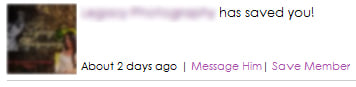 This will appear on your Control Panel when you get saved
This will appear on your Control Panel when you get saved
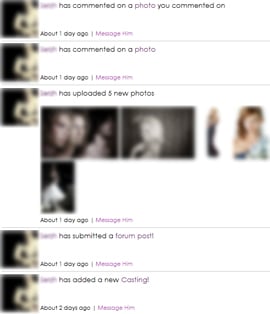 Your control panel will become populated with your saved members activity
Your control panel will become populated with your saved members activity
